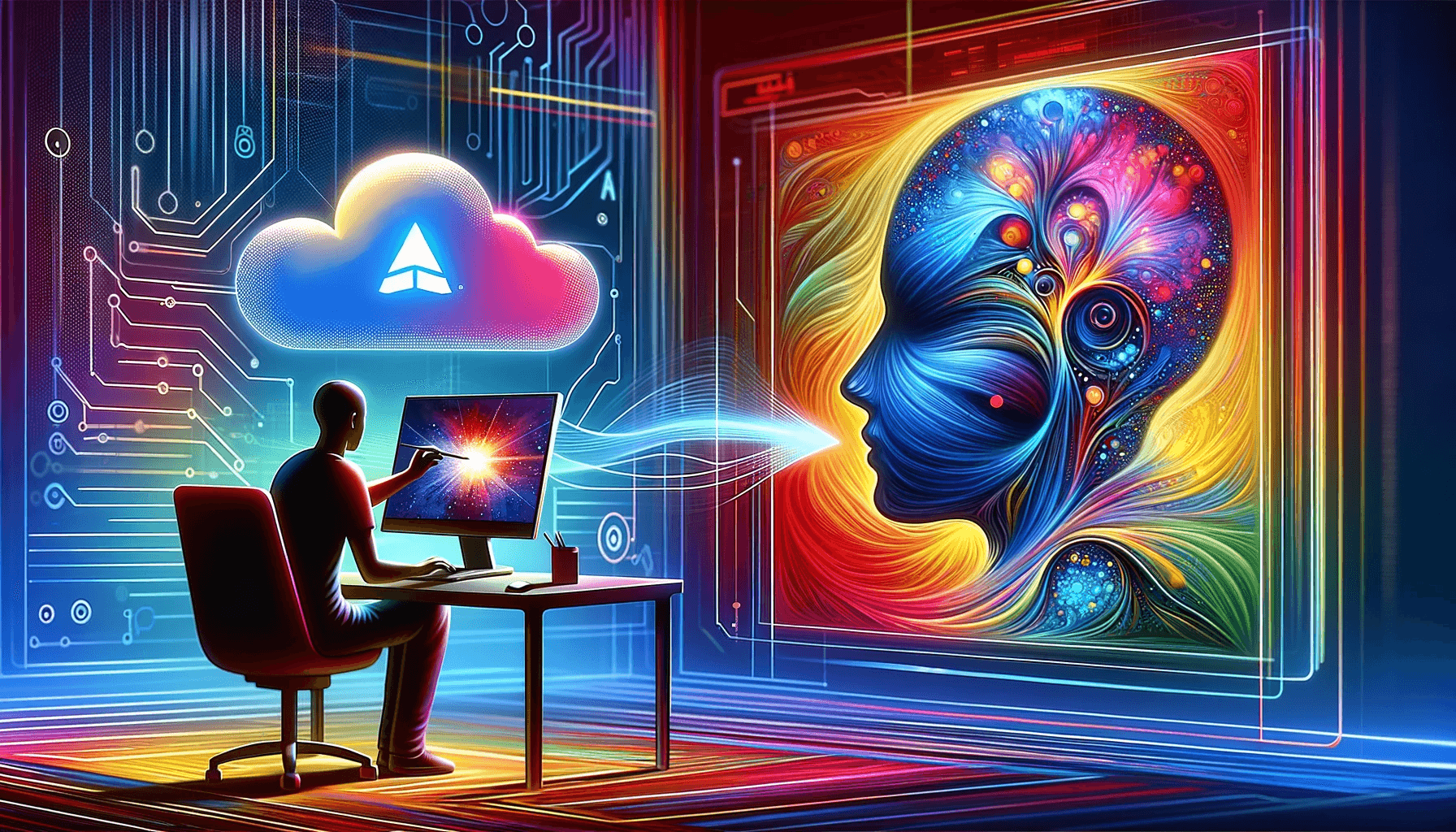Creating a Next.js 13 Application with Microsoft Azure and OpenAI's DALL-E API
Introduction
In the world of web development, integrating cutting-edge technology can set your application apart. I recently developed an application using Next.js 13, which leverages Microsoft Azure's backend services and OpenAI's DALL-E API to generate images from user prompts. In this blog post, I'll walk you through the architecture and functionalities of this innovative application.
The User Experience
1. Entering the Prompt
The journey begins on the home page, where users are greeted with a simple text area. Here, they can type in a prompt for the image they wish to create. It's straightforward and user-friendly.
2. Generating the Image
Upon entering their desired prompt, users click the "Generate" button. This triggers the magic: the application starts creating the image based on the prompt.
3. Suggesting Prompts
For those moments when creativity doesn't strike, we have two additional buttons: "Use Suggestion" and "New Suggestion." "New Suggestion" offers a random prompt, helping users get started. If they like the suggestion, clicking on "Use Suggestion" will use that prompt to generate an image.
Backend Magic with Azure and OpenAI
4. The Image Creation Process
Once a prompt is set (either by the user or the suggestion feature), clicking on "Generate" or "Use Suggestion" triggers the "generateImage" endpoint on Azure. This endpoint not only generates the image using OpenAI's DALL-E but also downloads it to an array buffer, eventually storing it in an Azure Storage container.
5. Managing Azure Storage with SAS Token
Security and efficiency are key, so we use the "generateSASToken" endpoint to create a SAS Token. This token, with permissions for blob data operations, ensures secure and controlled access to Azure Storage, expiring every 30 minutes.
6. Integration of Azure Services
The "generateImage" function also interacts with the "generateSASToken" endpoint to access Azure Storage, showcasing seamless integration between different Azure services.
7. Fetching ChatGPT Suggestions
We also have a "getChatGPTSuggestion" endpoint, utilizing OpenAI's createCompletion API to generate prompt suggestions dynamically.
8. Retrieving Images
Finally, the "getImages" Azure function fetches the stored images for the frontend. It, too, uses the 'generateSASToken' function for access.
Frontend Development with Next.js and SWR
On the frontend, we use the 'swr' package from Next.js for efficient data fetching. The useSWR hook helps in making API calls to the backend, handling loading states, and data validation effortlessly.
Enhancing User Interface
To add to the user experience, we've integrated 'react-hot-toast' for engaging popup notifications and 'tailwindcss' for sleek, responsive design.
Conclusion
This application is a testament to the power of integrating AI with web technologies. It offers a glimpse into the future of interactive web applications, where user creativity is enhanced by AI's capabilities. Whether you're a client, an employer, or a tech enthusiast, this application demonstrates the potential of modern web development tools and services.
Stay tuned for more updates, and feel free to reach out if you have any questions or need assistance in building similar applications!